¶ Samsung Q60/AU8000 Firmware/Functionality issues
¶ Summary:
The Samsung HQ60 and HAU8000 have issues resulting in:
-
Limited menu design options
Recommendation:
Do not use transitions in the menu-design. -
Guests may in some cases get stuck in the Samsung menu and TV has to be repowered in order to recover if a Third Party Remote is used.
Recommendations:
Install with the Samsung Smart Remote.
Do not install the Q60/AU8000 with a Third-Party Remote Control, and avoid the Standard Samsung Remote if possible.
¶ Affected Versions:
The issues described are present on version 2120.2. This version or later should be used.
Older versions can have additional issues
The affected market versions are: T-NKLADEUCB-2120.2(EU), T-NKLAUACB-2120.2(Asia/MEA) and T-NKLAAKUCB-2120.2(North-America).
¶ Details:
The QA team have seen the following issues with the Samsung Q60 and AU8000:
¶ 1. Limited Design Options:
CSS transition are not fully supported by the Samsung firmware.
This impacts the use of advanced menu design in the system.
As an example : We see that slideshows of background images have “choppy” transitions, and some glitches can be seen when navigating in menus with icon animations.
¶ Recommendations:
Do not use transitions in the menu-design, if the Q60/AU8000 are chosen TV model.
¶ 2. Unwanted access to Samsung Menu
The Eden bar is a navigation bar implemented by Samsung giving the user access to settings, apps and sources.
This navigation bar is normally not available when we run the system application in the
H. Browser.
However, we see that when the guest is using a native app, i.e. Youtube, Airtime, Bluetooth Audio or Screen Sharing, certain keypresses can open the Eden bar.
- Once the guest has opened the Eden bar, it is possible to change settings of the screen unless this has been disabled in the Samsung Standalone Menu.
- Selecting the TV source in the Eden bar will open the Samsung Channel List, which is empty. The TV will display “Aerial Cable: Disconnected” since it has no tuning parameters it can use.
a) Once the Channel List is open, we need to select Home/Content to return to the H.Browser. - Selecting the H.Browser from the Eden bar will return to the H.Browser.
- However, we see that the next time the guest use a native app and exits using the “Back” key, the TV will open the Eden bar. This will not happen if the TV has been rebooted before the native app is started.
- The following keys will open the Eden bar while in the native apps.
- Channel List
- Source
- We see that it is possible for the guest to lock the TV on the Samsung Channel List when using the a third-party remote if the RC have not implemented a key which use the “content”-keycode.
- It is not possible to lock the TVs to the Samsung Channel List if the Samsung Remotes are used.
It is recommended to use the Samsung Smart Remote Control.
¶ Recommendations:
Install with the Samsung Smart Remote.
Do not install the Q60/AU8000 with a Third-party Remote Control, unless it is verified by testing that the "Content" key-code is implemented, and avoid the Standard Samsung Remote if possible.
¶ Recovery Methods:
The tables below show the behaviour of the screen when a certain key is pressed, and also how to recover from the new state.
| TV State | Key Pressed | Result | Recovery Method |
|---|---|---|---|
| Native app is running | Colour key is pressed, and source option is selected | Eden bar is opened | Home key will return to the system application. Back-key will return to the native app. |
| Eden bar is open | Source is selected | TV goes to selected source. | Home-Key will return to the system Application. |
| TV State | Key Pressed | Result | Recovery Method |
|---|---|---|---|
| Native app is running | Colour key is pressed, and source option is selected | Eden bar is opened | Content or Exit key will return to the system application. Back-key will return to the native app. |
| Native app is running | Ch. List | Samsung Channel List is opened and TV tries to tune. No channels are found. | Content-Key will return to the system application. |
| Eden bar is open | Source is selected | TV goes to selected source. | Home-Key will return to the system Application. |
| Samsung Smart Remote | Samsung Standard Remote | |
|---|---|---|
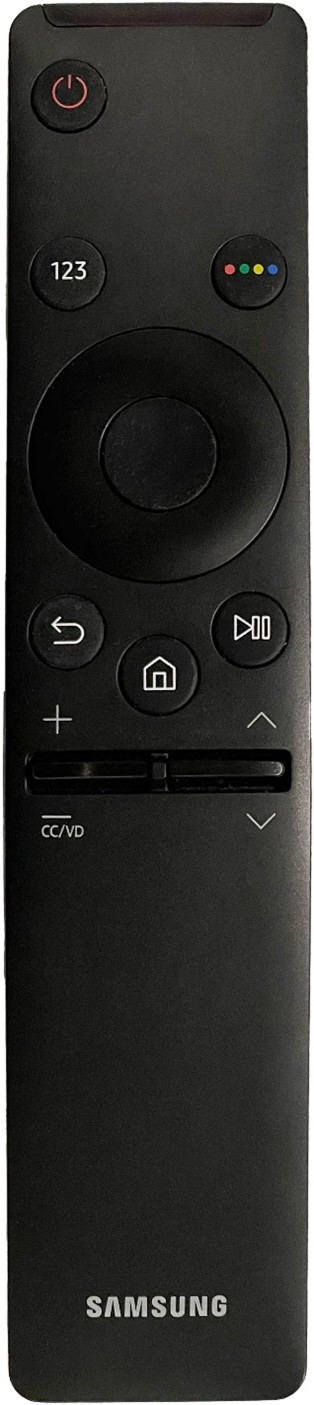
|

|