The wake-up service is a very traditional hospitality-service that brings an alarm-clock type service to the in-room TV.
Wake-ups can be ordered and managed in different ways:
-
In the portal - you can manage wake-ups under Hospitality -> Wakeups
-
On the TV - you can build TV Templates where a guest can manage their wake-ups
-
From a PMS - PMS integrations might support receiving wake-up orders from a remote system
-
Via the API - wake-ups can be managed via the API
¶ How it works
A wake-up belongs to a room, if a guest is transferred between rooms the wake-ups set will not follow. Multiple wake-up-calls can be ordered and a wake-up can be either a one time order or a daily recurring wake-up-call.
When a wake-up-call is to be run, the TV will display the menu page that was set in the wake-up order. This page should include some media-playback to ensure there is audio playing.
¶ Missed wake-ups
Under Hospitality -> Wake-ups you can see the current status of all orders. Wake-ups are deleted on check-out.
-
Delivered - The system has pushed the wake-up-call to the TV.
-
Displayed - The TV has successfully displayed the wake-up Menu Page.
-
Confirmed - The guest has actively confirmed the wake-up-call by a key press.
¶ Wakeup Alert Monitor
Receptionists using Windows computers can utilize our small portable desktop tool, TheCloudPortal Alert Monitor, which plays an audible alarm sound and sends a notification to your desktop whenever a guest misses their wakeup.
The wakeup monitor will alert the receptionist 5 minutes after the missed wakeup, giving the guest some time before the reception calls.
Graphical user interface:
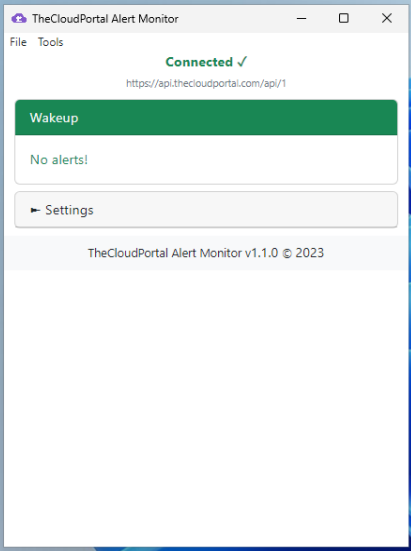
The app is compatible with Windows 10 and Windows 11.
¶ Install instructions
- Download the portable app from the Uniguest portal
- Open the app and click on the Settings button to expand settings:
- Alert Volume: Adjust as you see fit
- Site ID: You can find the site ID in the portal by clicking on the (?) icon in the upper right corner -> Site information -> copy the Site ID
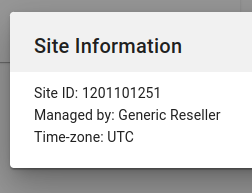
- Auth Token: You can generate an auth token by following the "Create API account" instructions below.
- Save settings and the app will start checking for new alerts continously
¶ Create API account
We recommend using an API account for creating an access auth token which can be used in the app to connect to the online service. This will make sure your app doesn't lose authentication and stops working.
- Go to Administration -> Users & access
- Press the ADD API ACCOUNT button
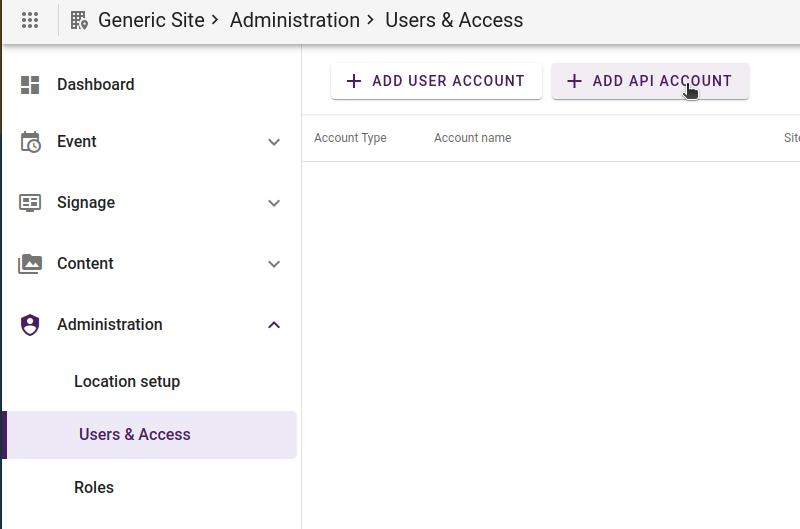
- Enter an account name, i.e. "Alert Monitor"
- Click the "SITE ACCESS" tab and select the appropiate permission role, i.e. "Front Desk"
- Click the SAVE button then copy the auth token which is presented to you.
Note that the auth token is only showed once, for security purposes. If you lose the token, you must create a new API account.